
OneSuite vs. Bonsai: Which One is Best for You?
May 26, 2024
In 2024, OneSuite and Bonsai are top choices for all-in-one platforms. Both offer great tools to make your work easier. But which one is better for you? Read our quick…
Hey, Tech enthusiasts and Entrepreneurs!! Are you ready for the ultimate showdown?
Yes, we are talking about the battle between two all-in-one platforms: OneSuite and Bonsai. Most entrepreneurs are baffled by these two digital solutions. As you read this article, I can tell you are probably one of them.
Don’t worry- we’ve got you covered. At first glance, you might find both similar, but trust me, they are not interchangeable.
In this post, we tried to compare the key features of both and provide insights. So that you can make an informed choice that effectively solves your problem.
Ready to find out which one’s the best fit for you? Let’s dive in and see what they have to offer!
OneSuite vs. Bonsai at a Glance
On the left, we have OneSuite, the newest trend all-in-one solution for digital agencies. The Founder & Head of Ideas of OneSuite disclosed that the team has talked with over 50 agency owners about their difficulties. And found out that, almost everyone faced problems with juggling between different tools where most features remain unused.
So, they came up with the idea of OneSuite, an all-in-one app that streamlines various tasks and responsibilities of digital agencies. You can manage your leads, customers, projects, agreements, and invoices in one place.
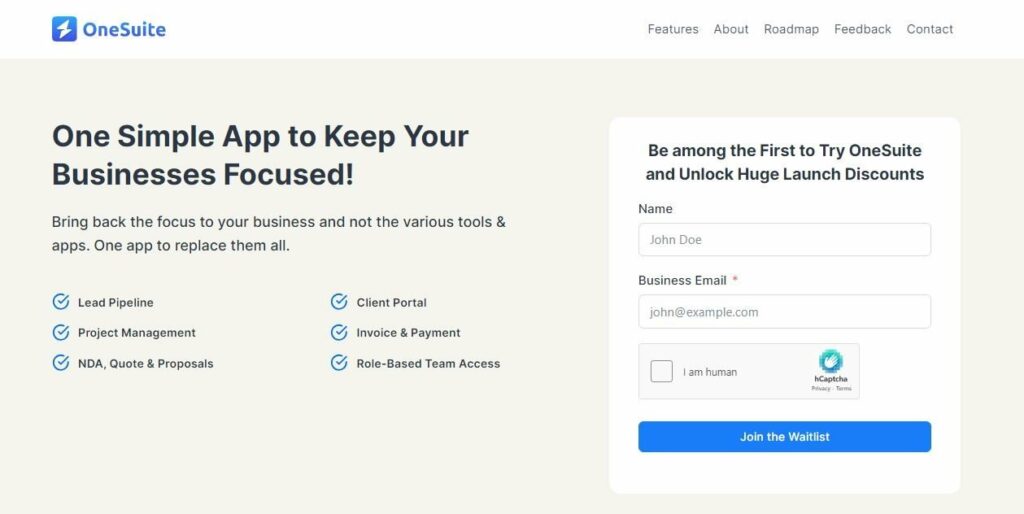
On the right is Bonsai, one platform to streamline your business. You can streamline your business by combining your projects, customers, and teams into a single platform. Bonsai focuses on Agencies, Consultancies, and Professional services. Thousands of agencies and consulting firms trust Bonsai every day to run their business.
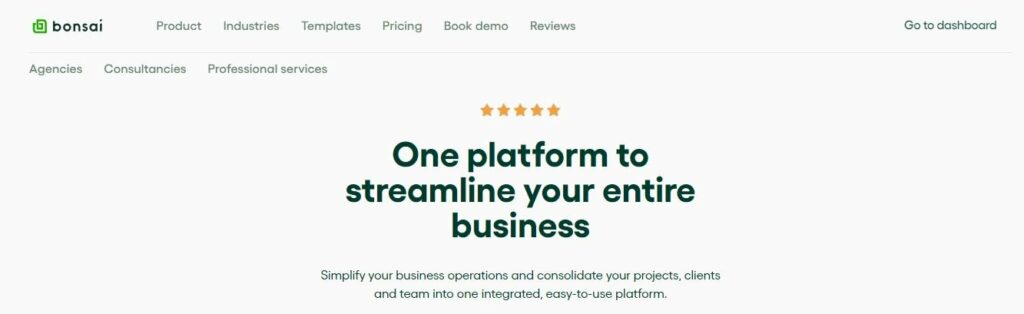
Here we have created a quick comparison table for OneSuite and Bonsai.
| Feature | OneSuite | Bonsai |
| Project Management | Offers streamlined project management from creating project to task you will find everything in one interface. | Workflow is a bit complicated. Provides different interfaces for project management and tasks. |
| Manage Multiple Business | Provides separate Interface for different business | Provides only one interface for your business |
| Client Management | Offers all the basic options – add, delete, edit, view, client, and portal. Additionally offers information and analytics. | Provides all the options just like OneSuite. Additionally offers Automation. |
| Lead Pipeline | Lead Pipeline is available with user-friendly options | Lead Pipeline is not available |
| Team | Provides an entire team collaboration option. | Doesn’t provide a direct team collaboration option. You can invite the team and manage work hours from different options. |
| Documents | Every important document in one module so organized neatly | Provides different interfaces for different document types, kind of complicated. |
| Time-Tracking | Doesn’t provide time-tracking | Provides time-tracking options with invoice generation. |
| Invoice | Offers the option to create an invoice and send it as a payment page. | Provide more options, like setting and default values, with invoice creation. |
OneSuite vs. Bonsai Functionality Comparison
Every All-in-One app needs to make sure that they are providing the following basic functionalities to run a digital business. In this section, we have described the comparison between OneSuite and Bonsai based on the basic functionalities.
- Project Management
- Manage Multiple Business
- Clients
- Lead Pipeline
- Team Collaboration
- Document
- Invoice
You can go through each point below to select the best tool for your business between OneSuite and Bonsai.
Project Management
As you know Project management is the fundamental base of any project management platform. OneSuite offers many practical options for this feature.
You can easily create, edit, and delete any project. It provides Kanban and List views with a search option.
You can also create your own task and subtask templates and add them to your projects. Settings provide the options to create, edit, and delete categories, tags, and labels for your projects.
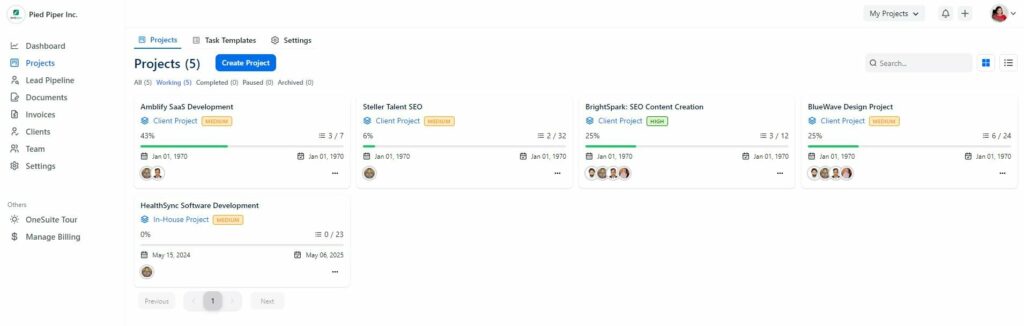
On the other hand, Bonsai provides an almost similar approach. It allows you to create, search, and filter new projects, along with managing existing ones with options to view, mark, archive, and delete.
It offers a board view and a list view for the projects. The difference is Bonsai provides a different task interface where you can create tasks, task templates, and filters. It also includes list and board view with detailed options like group, unfollow, archive, copy link, delete.
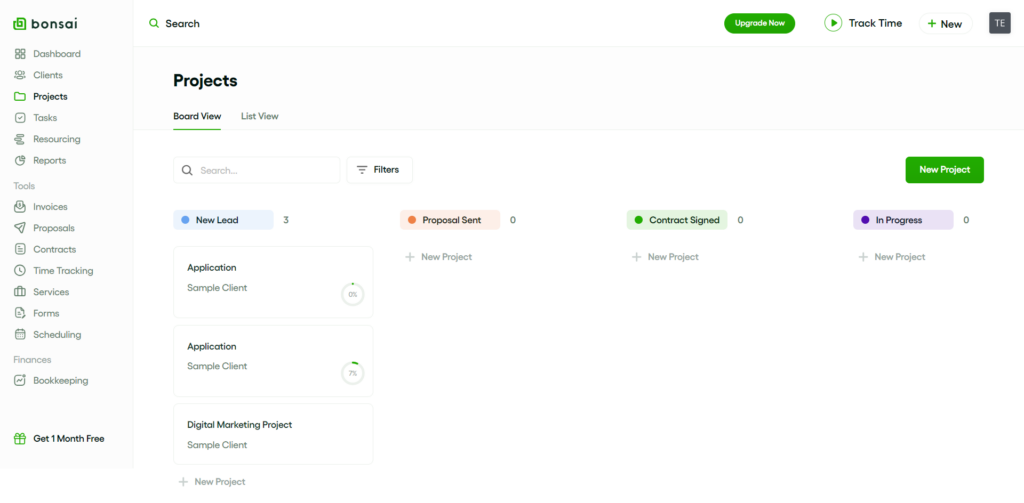
If streamlined project management is your priority or you are new, OneSuite provides a better workflow by providing task templates and setting options within the project management options.
Workflow is a bit complicated in Bonsai. Bonsai provides two different interfaces for projects and tasks. It is for someone who wants more detailed options for task managers, where they can add descriptions and files with other options.
Manage Multiple Business
Tired of juggling between platforms to manage your multiple businesses? OneSuite brings the best solution for your digital agency.
It provides a separate interface for each of your businesses. With each interface, you will get all the options, such as dashboard, project, CRM, invoice, client, and team. This way, you can manage all your businesses in one place without juggling between platforms.
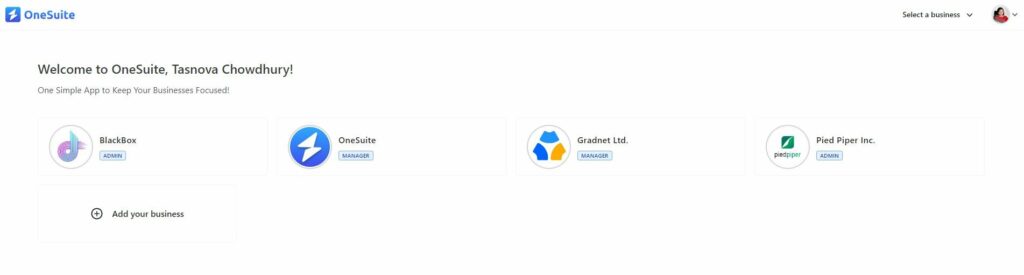
Then again, Bonsai provides only one interface for your business; it combines everything you need to run and grow your business. From the dashboard, clients, project, management, tasks, resources, and reports to tools like invoices, proposals, time tracking, services, forms, scheduling, and bookkeeping. Bonsai provides it all.
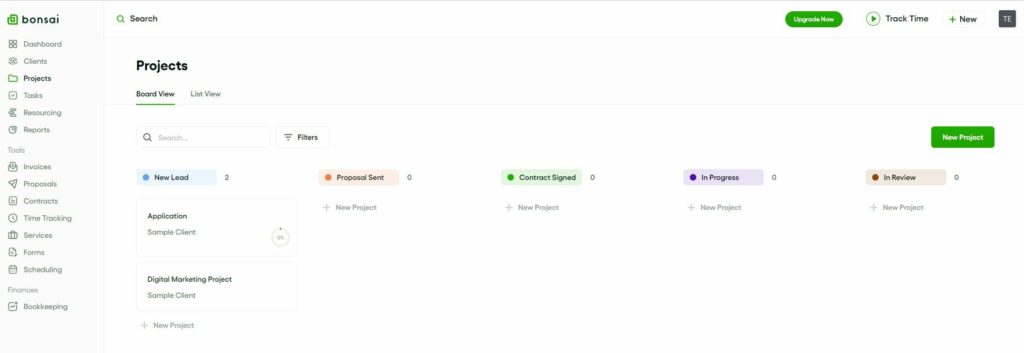
Bonsai is solid for a single business. However, if you are a digital agency and own multiple businesses, OneSuite is a more suitable option to enhance your focus on strategic growth.
Client Management
Another essential part of any business is the Client. Onesuite and Bonsai offer similar options for client management, with just a slight difference.
In OneSuite you can add your clients with their details. Then view, edit, and delete any clients. Also, with the invite to the portal option, your clients can have access to their own portal and stay updated with the work process.
Let’s say, you have your client’s details somewhere else, and you don’t want to add them manually in OneSuite. You don’t have to worry. OneSuite provides you with exporting options and importing as well. Just upload a CSV file, and you are good to go.
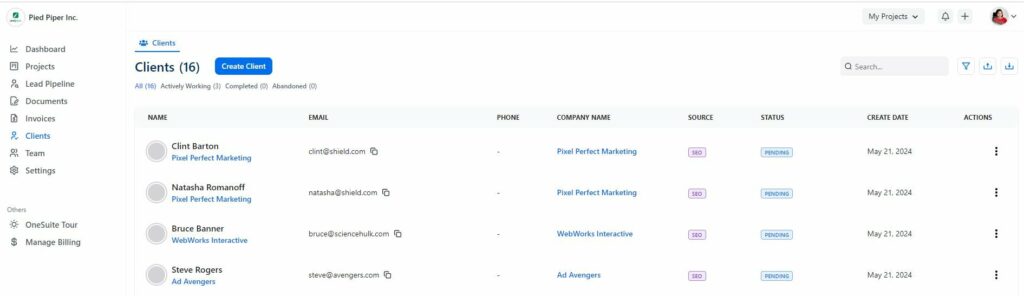
However, Bonsai also provides options like adding, archiving, searching, and filtering clients. You can import CSV files of your clients’ lists, paid invoices, time entries, and expenses. Bonsai provides an automation option, allowing you to automate your actions to meet your needs.
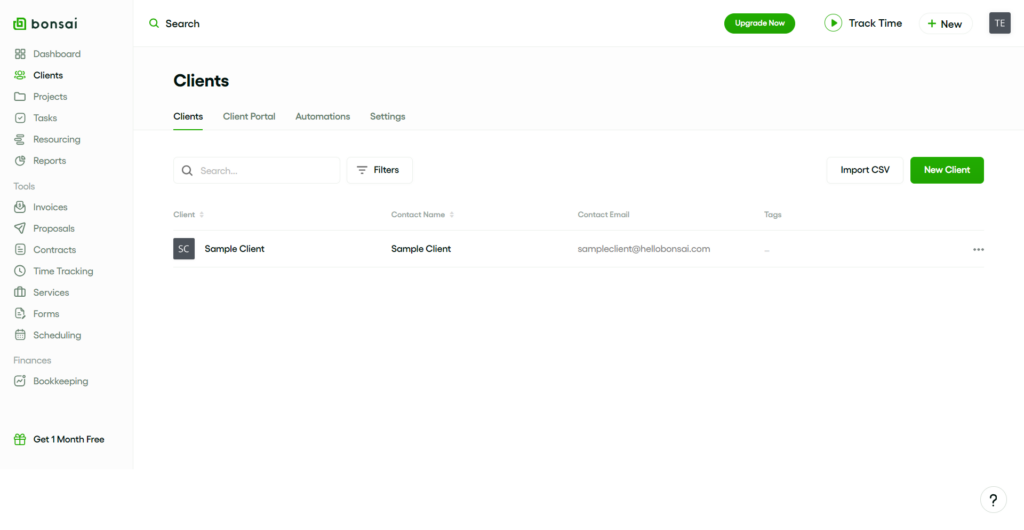
If your business includes a lot of automation, you can go for Bonsai. Otherwise, if information and analytics are your priority you can go with OneSuite.
Related Article:
A Detailed Overview of the Top 7 Client Management Software for Digital Service Agencies in 2024
Create Lead Pipeline
As I discussed before, most CRMs contain features that digital agency owners and solo founders rarely use.
In OneSuite, you have the easiest lead pipeline to capture, manage, and convert leads into your customers. OneSuite provides a kanban and list view to view and manage your leads.
You can also search, export, import, and filter your leads. There are also additional options like tasks, companies, tags, and settings for your convenience.
OneSuite also offers a Lead Grabber extension to directly add leads to OneSuite CRM from your email inbox.
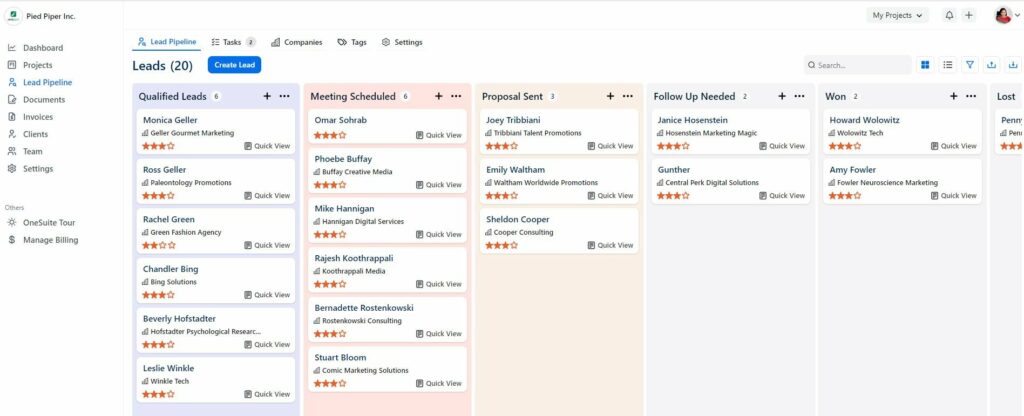
Bonsai doesn’t offer a separate lead pipeline like OneSuite. However, it does offer a time-tracking option, which OneSuite doesn’t. If you want to track your work progress and provide your client with billing based on the time tracking, you can do that with Bonsai. It also has a timesheet option where you can view and add hours to the member’s weekly work hours.
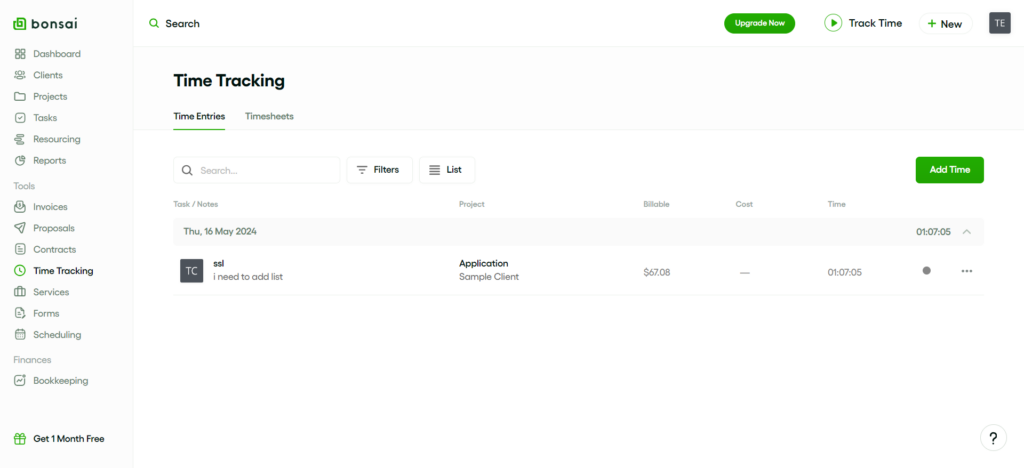
Digital agency owners always need a solid lead pipeline for their businesses. OneSuite is ahead in this one. There is no comparison here. But if your business needs more time-tracking, you can go for Bonsai.
Team Collaboration
Another major concern of business owners is team collaboration. OneSuite’s team feature streamlines team collaboration. You can view the details of the members and filter them by status.
It also allows the creation of personalized departments like Engineering, Design, Digital Marketing, HR, Finance, Sales, Admin, etc.
When you send an invite to any member, you can select “Role-based” access to that member. Once a member is added, they can access the platform based on their “Role,” If the member is an admin, he can access everything. But if he is a member, he can only access the project assigned to them and other team members.
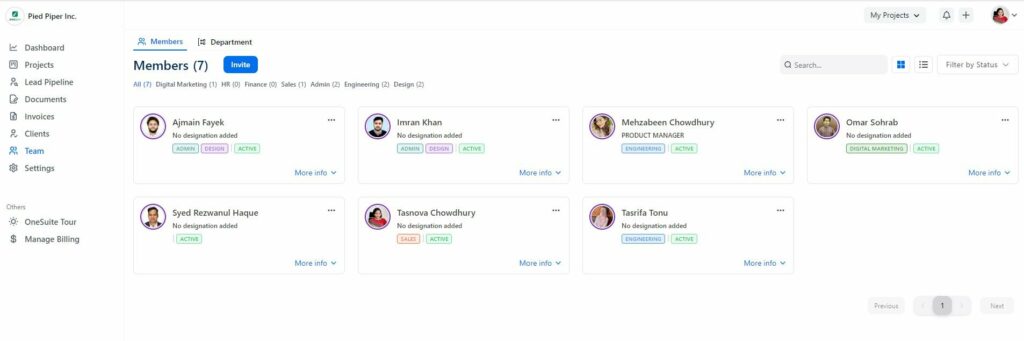
Bonsai doesn’t offer a direct “Team” interface, but there is an “Invite team” option to invite members. It also offers “Role-based” access to your specific project. From the resource option, you can allocate different members’ work hours to different applications with time off. You can also maintain allocating work hours to members to different projects from “Project”.
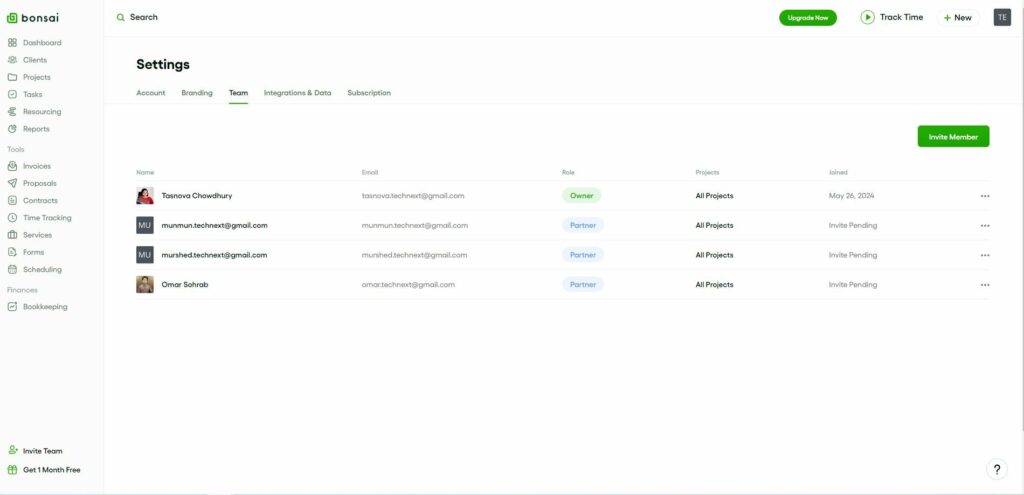
If you want a seamless workflow while maintaining team collaboration, OneSuite is your product. But if team hour allocation is your priority, you can go for Bonsai.
Document Management
Worried about your important business documents? OneSuite brings you one of the most essential modules, “Document”.
You can create NDAs, Proposals, Quotes, Agreements, and other important documents as you need with OneSuite. Once created you can update, download, share, and save them as templates.
From the template, you can also create new templates to use later. You can see the details, such as type, date, and also edit and delete the template.
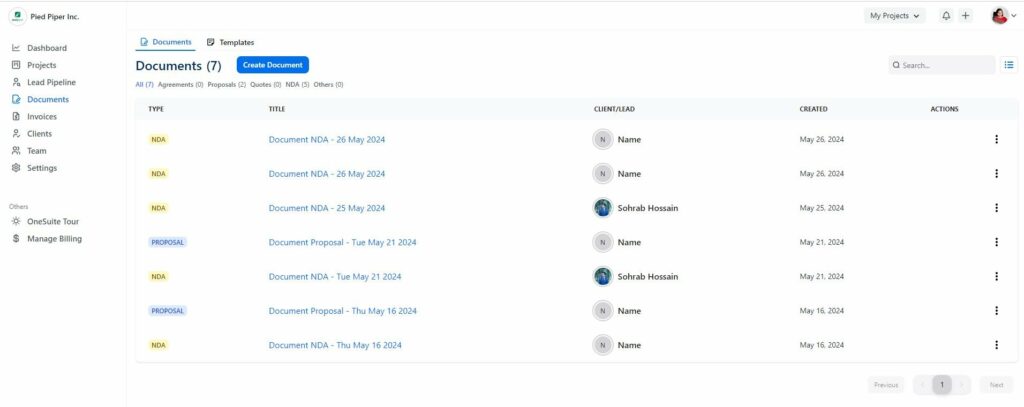
Bonsai doesn’t provide any direct module for documents, but it provides different interfaces for proposals, contracts, forms, reports, etc. In each interface, you can create, view, and edit the documents.
Bonsai also provides templates for contracts, proposals, agreements, quotes, briefs, and forms. You can use these ready-to-use templates to protect your interests as well as your new client’s interests.
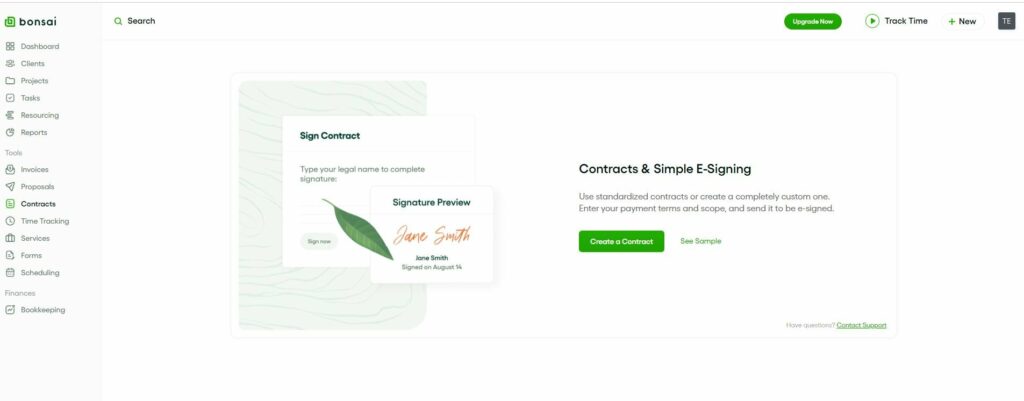
With Onesuite, you will find every important document in one module organized neatly. But with Bonsai, you have to navigate in different interfaces, that’s kine of complicated.
Read Also:
A thorough comparison of OneSuite VS HoneyBook: Best All-In-One Solution in 2024
Invoice and Payment
Invoices are also essential for your business. They serve as formal requests for payment and record-keeping tools. OneSuite provides the option to create an invoice and send it as a payment page.
You can also search, view, edit, and delete the invoice. It also provides make a copy, marked as unpaid, and an activity log option. You can collect payments from your clients using Stripe.
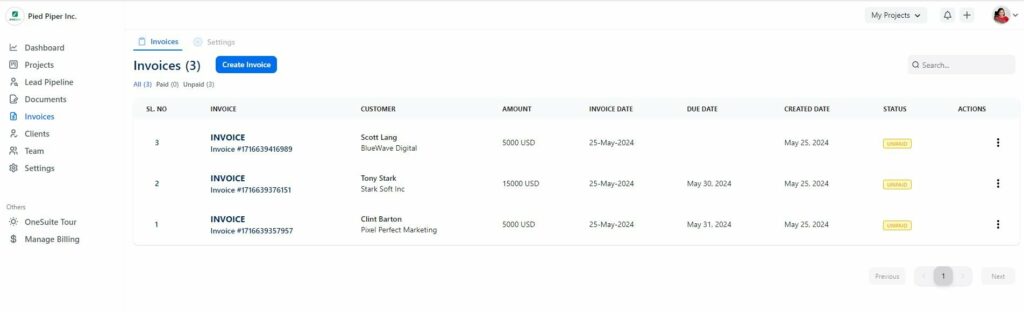
On the other hand, with Bonsai, you can create an invoice easily by selecting the invoice type, the client, and the project.
From the setting, you can choose your invoice layout, payment layout, timesheet display, and select other options. From the default option, you can select the default tax rate, late fee, days until due fee, and VAT/Tax ID Number.
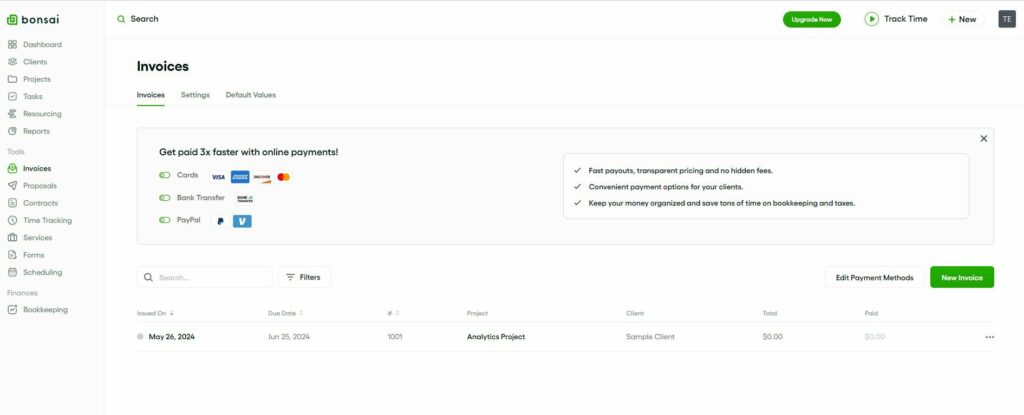
If you need more options with the layout or default value, then Bonsai, otherwise OneSuite, is good.
Final Thought
After comparison, we can say that both OneSuite and Bonsai offer unique advantages. OneSuite provides more excels in project management, lead pipeline, and client management. On the other hand, Bonsai provides more advantages to clients, resources, templates and reports.
Ultimately, the best choice depends on your specific requirements and priorities. Try to understand your own needs and usage patterns. Both OneSuite and Bonsai offer free trials. Try and experience them and then decide which platform you want to choose.



